Importing MVR into BlenderDMX
Posted February 8, 2023 ‐ 2 min read ‐ Categories: GDTF, MVR, BlenderDMX, Production Assist
The open source GDTF visualizing tooling based on Blender gains support for MVR import.
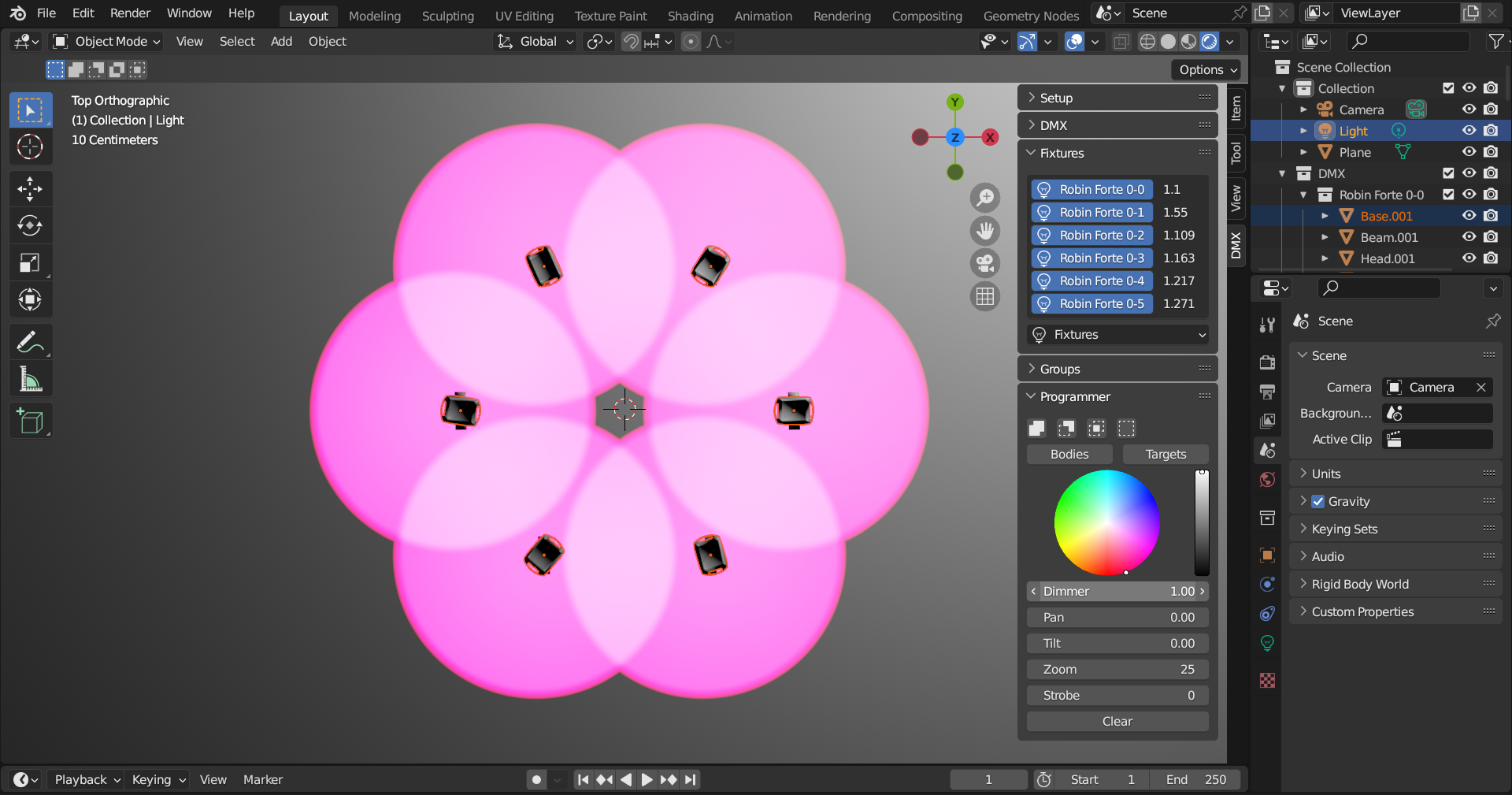
BlenderDMX's got some new tricks up it’s sleeves… recently it got support for importing MVR files. MVR stands for My Virtual Rig and it is a scene description format that can be exported from all types of applications, like consoles, visualizers and planning tools. The MVR file contains all the details about the scene, including trusses, fixtures and that all packed up together in a zip file, as either parametric models or (even better) as GDTF files. Here is full specification for the MVR format.
BlenderDMX can now import GDTF fixture files from MVR, and it will sort out all the details, like device IDs, DMX addresses, universes, and DMX modes and will place the fixture in correct position in the 3D space. This makes it really easy to prepare a project in a planning tool and bring it easily and fast into BlenderDMX.
In some cases it may be better to update the GDTF files inside the MVR with
some known good, recent files from GDTF Share, instead of the GDTF files that
come with the MVR, because the GDTF files in MVR can sometimes be a bit lacking
(some tools only put placeholder GDTF files into MVR) or just because the GDTF
files in the GDTF Share got updated over time. One can either place a GDTF file
from the Share into the MVR archive (it is a zip file with an .mvr
extension), overwriting the GDTF that got mangled by the MVR export tool, or
tool like the MVR Artist Online can be used for the same
purpose.
Take a look at this short video and see how easy it is to create and import a small MVR scene into BlenderDMX from Production Assist.