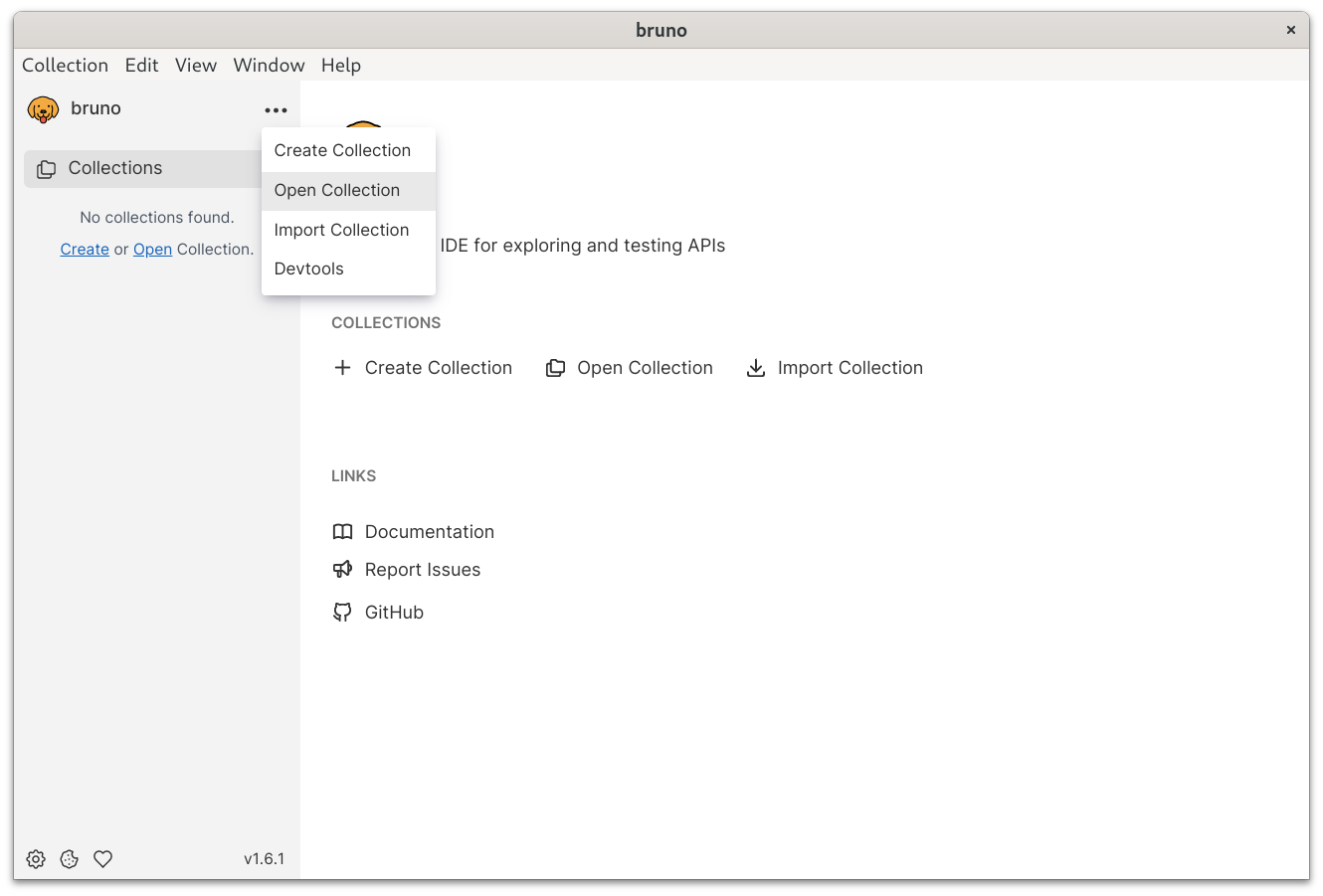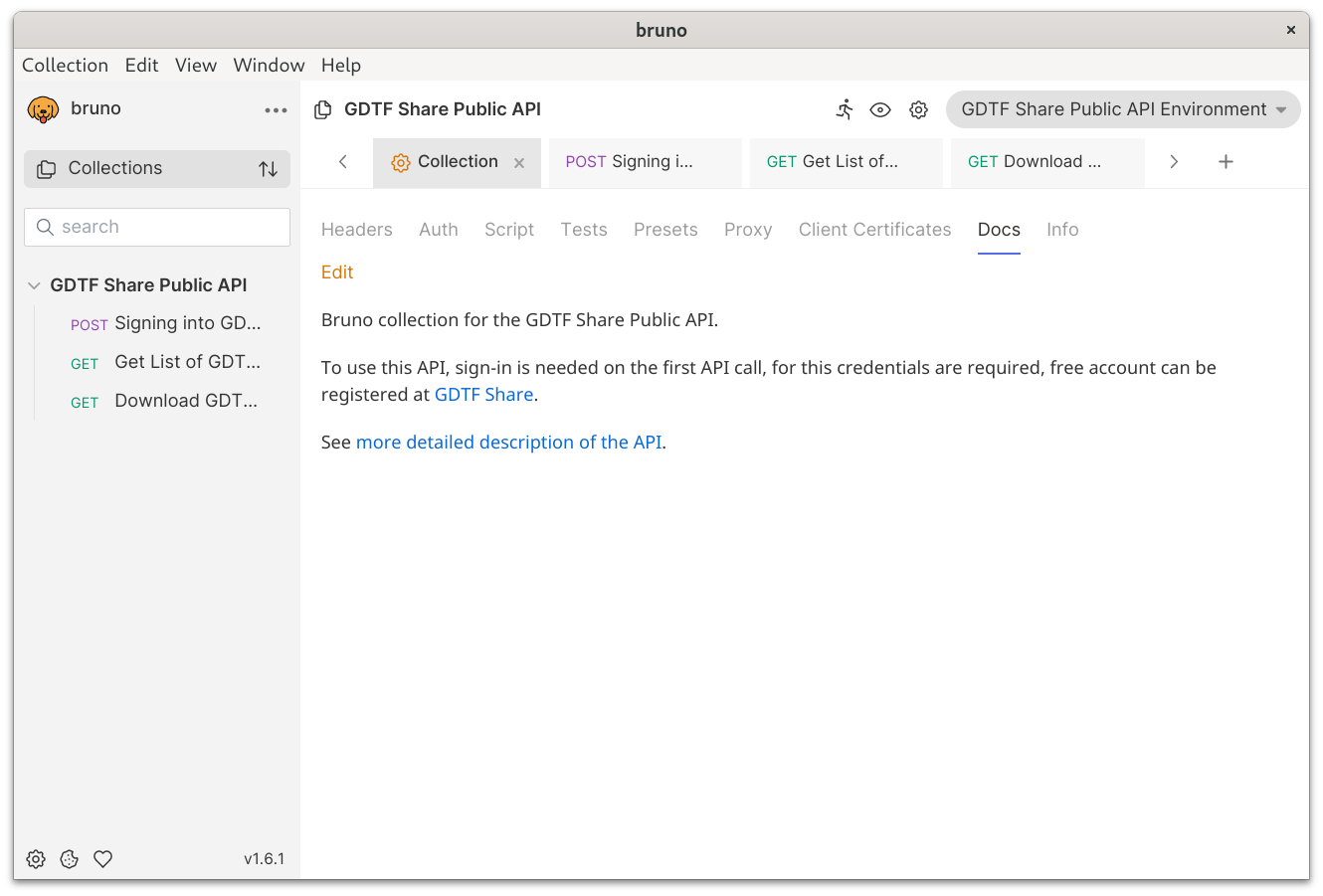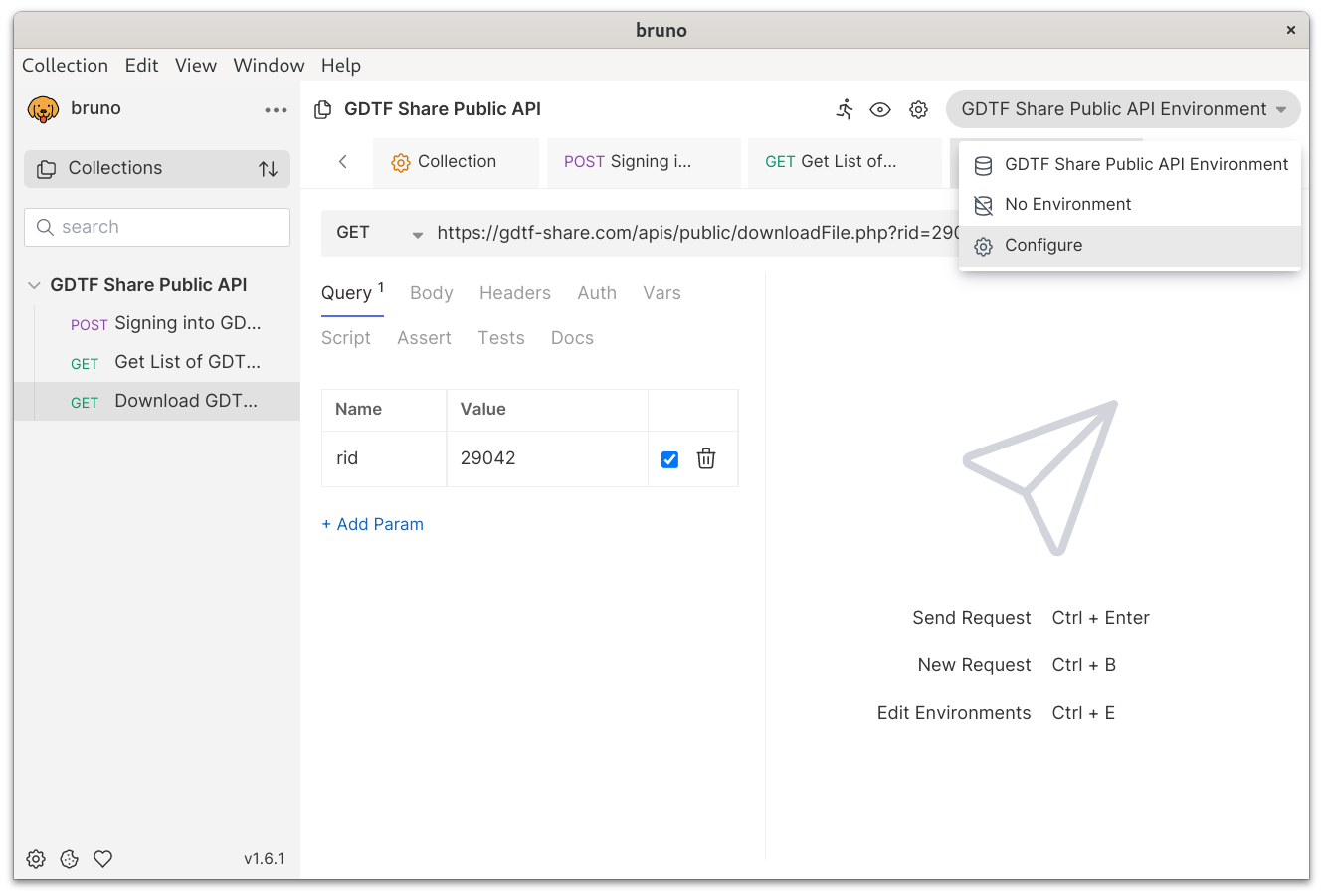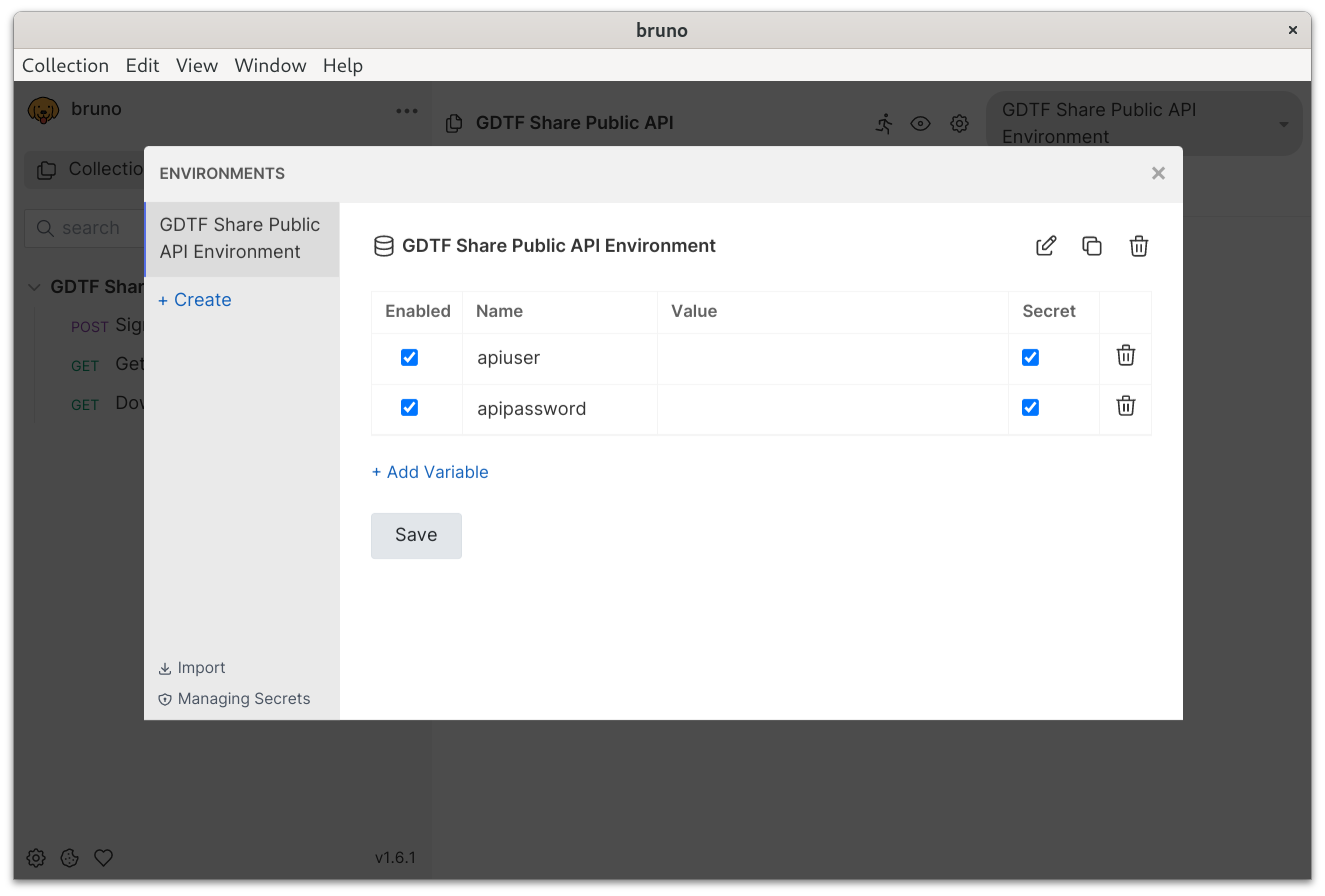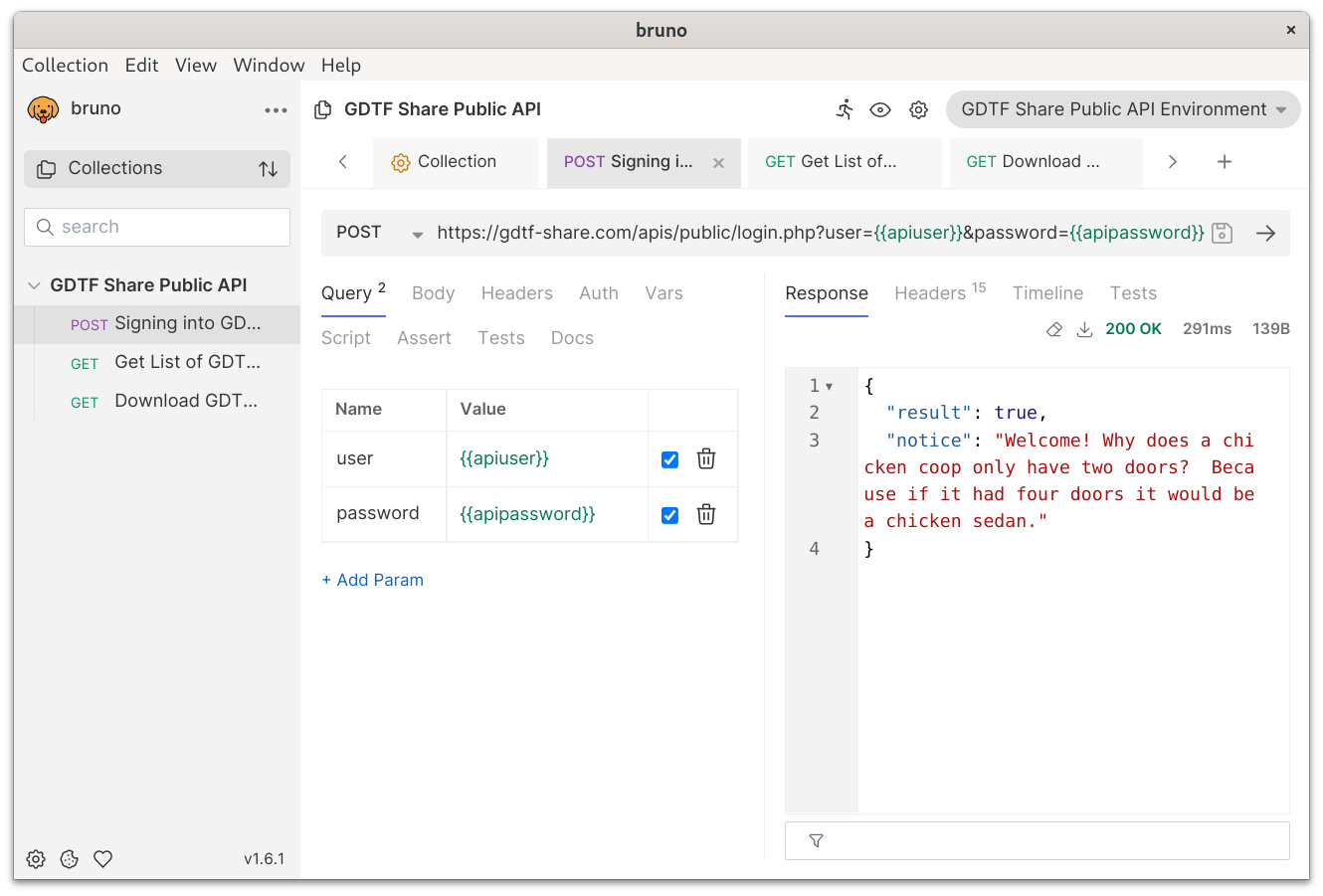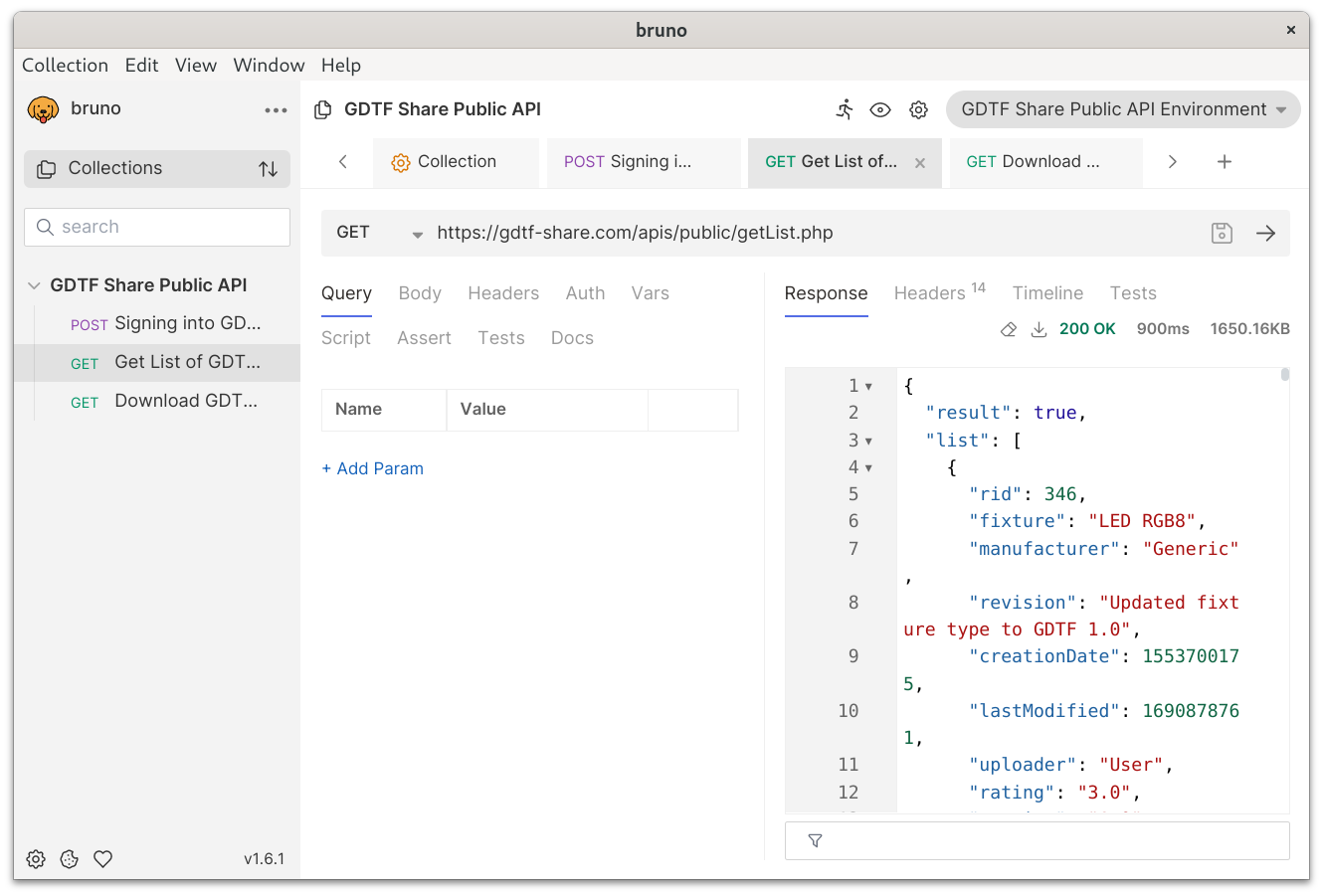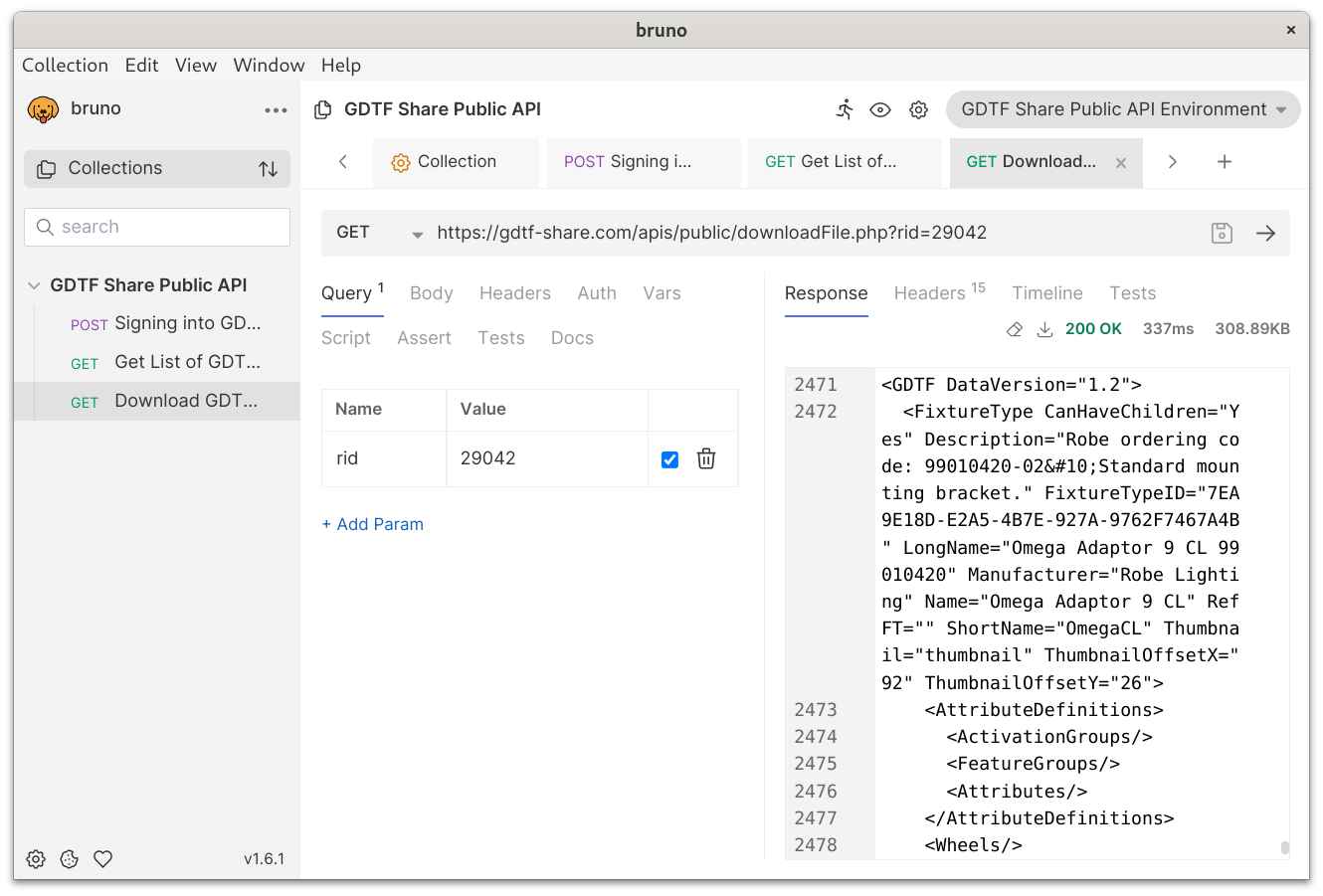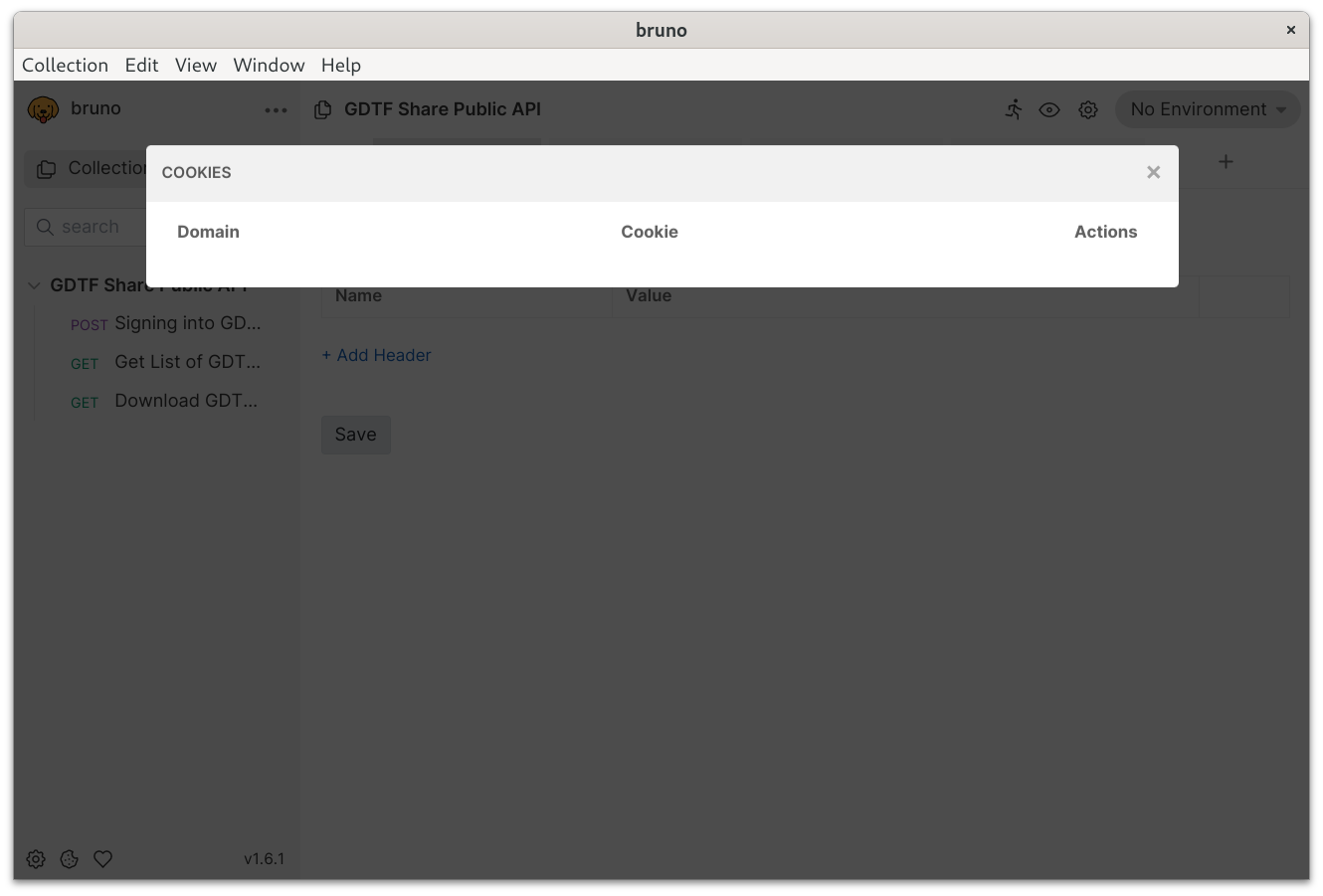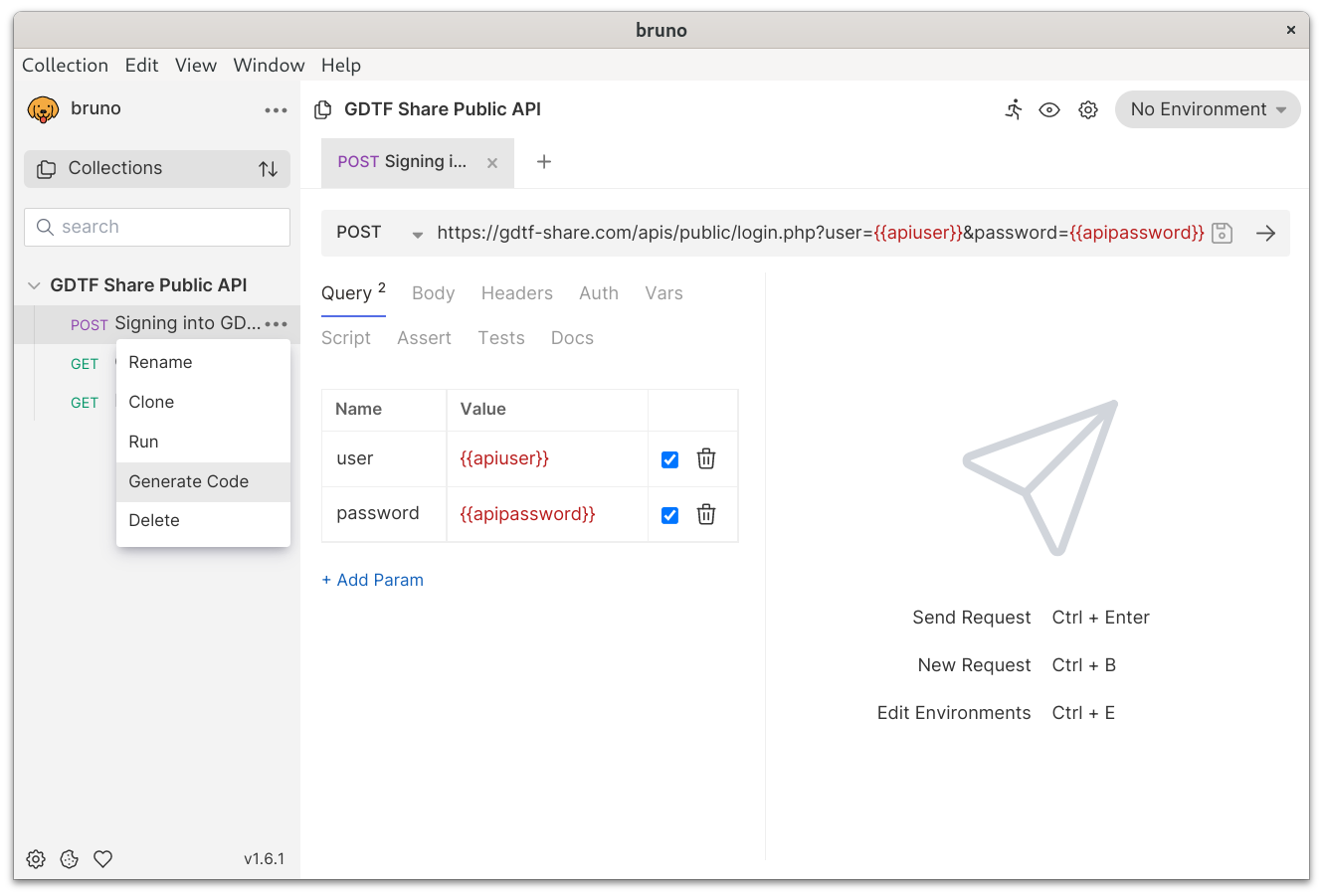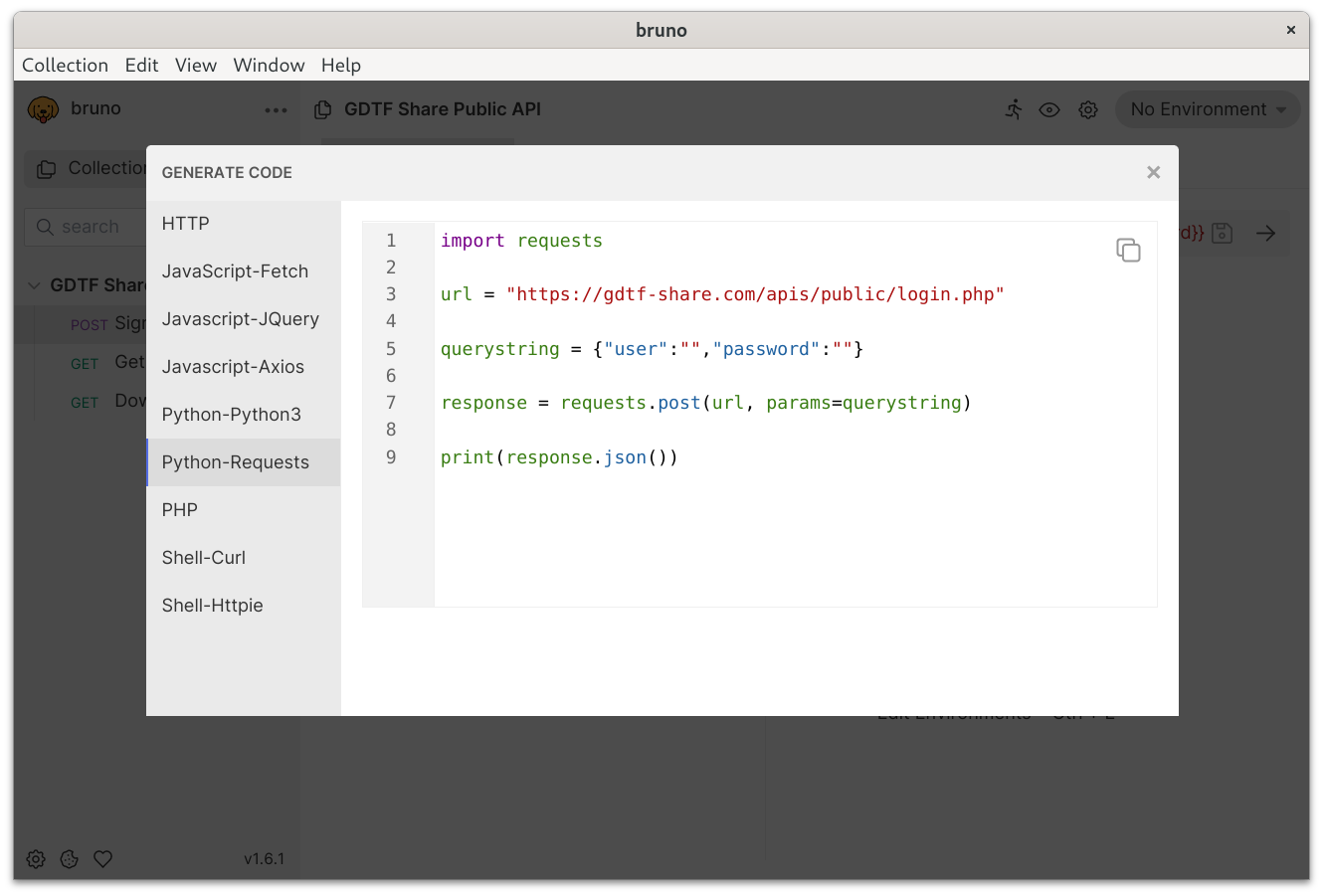Bruno GDTF Share API
Bruno Collection for the GDTF Share Public API
About Bruno
Bruno is a Fast and Git-Friendly Opensource API client, aimed at revolutionizing the status quo represented by Postman, Insomnia and similar tools out there.
This document describes a Bruno collection for the GDTF Share Public API. Make sure to install Bruno first.
Download and Open the Collection
You can download the Bruno GDTF Share collection, unzip it and open it in Bruno by using the Open Collection and pointing to the unzipped folder:
After opening the collection, you can poke around, see the API definitions and their descriptions:
Credentials
In order to use the API, GDTF Share credentials are needed. If you do not have any, head over to GDTF Share and register and activate an account. Then, fill the username and password into Bruno. To do so, go to Environments, Configure to configure the GDTF Share Public Environment and fill in username and password as a value to the apiuser and apipassword fields:
Running
You can now test the API and see the responses by sending requests on each of the endpoints. Make sure that the GDTF Share Public Environment is selected and always run the Signing into GDTF Share (login) first, as it creates a session cookie which is required for subsequent calls to get list of the GDTF files and to download a GDTF file:
Additional Features
Cookies
You can observe the session cookie and if needed, erase it via the Cookie management (icon at the bottom right):
Generating Code
Bruno can generate some very simple, rudimentary examples of code using the API definition but bare in mind that you need to implement session usage and credentials management on your own as Bruno is not handling that.